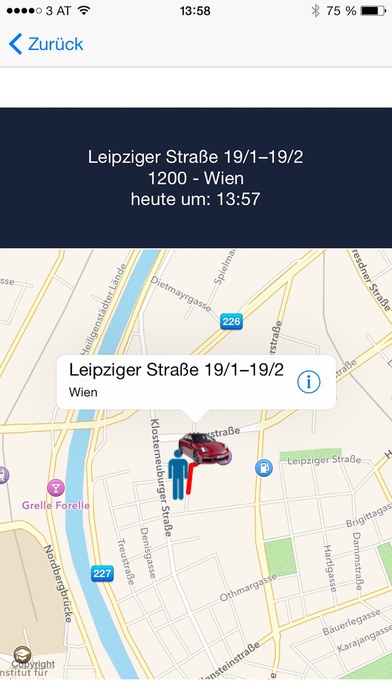My Car Location 1.1
Continue to app
Free Version
Publisher Description
Car Finder 2015 uses GPS services in order to save and find your car location among city s streets. Never lose the car location again by using this smart app. This app also can be used to save your important locations like shopping centers, hotels, parks etc so you can get back easily to the places you just saved using this app. App features: - Free Application and Easy to use by pushing only three buttons: Set Car location, Find Car Location and Show on Map. - This App enables you to navigate your car location on map and provides you with clear path between your location and the car location so that you reach the car location easily. - This app provides you with the date and time of the saved places so you can get back to them later when you need. - This App has very small size so it will not take big part of your memory and it works really fast. Thanks for using our Apps. Auto-Finder 2015 ist eine der am einfachsten zu bedienenden gratis Auto-Finder Apps im Apple Store. Es werden dir alle Informationen um dein Auto zu finden und wo du es geparkt hast zur Verf gung gestellt. Auto-Finder 2015 verwendet GPS-Dienste um die Position deines Autos zu speichern und wiederzufinden. Dank dieser App wirst du nie wieder vergessen wo du dein Auto geparkt hast.Zus tzlich kannst du die App zur Speicherung von wichtigen Standorte wie Einkaufszentren, Hotels, Parks etc. verwenden. 2015 . 2015 : GPS . . : . . . . .
Requires iOS 7.0 or later. Compatible with iPhone, iPad, and iPod touch.
About My Car Location
My Car Location is a free app for iOS published in the System Maintenance list of apps, part of System Utilities.
The company that develops My Car Location is Hassan Terab. The latest version released by its developer is 1.1.
To install My Car Location on your iOS device, just click the green Continue To App button above to start the installation process. The app is listed on our website since 2015-01-25 and was downloaded 2 times. We have already checked if the download link is safe, however for your own protection we recommend that you scan the downloaded app with your antivirus. Your antivirus may detect the My Car Location as malware if the download link is broken.
How to install My Car Location on your iOS device:
- Click on the Continue To App button on our website. This will redirect you to the App Store.
- Once the My Car Location is shown in the iTunes listing of your iOS device, you can start its download and installation. Tap on the GET button to the right of the app to start downloading it.
- If you are not logged-in the iOS appstore app, you'll be prompted for your your Apple ID and/or password.
- After My Car Location is downloaded, you'll see an INSTALL button to the right. Tap on it to start the actual installation of the iOS app.
- Once installation is finished you can tap on the OPEN button to start it. Its icon will also be added to your device home screen.